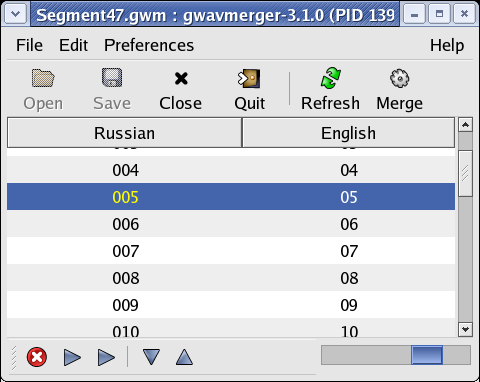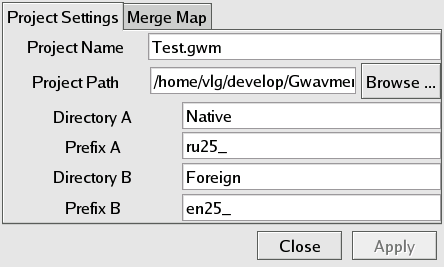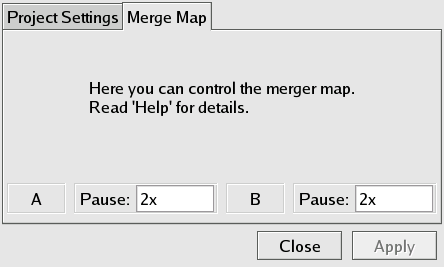Start gwavmerger. You will be presented with the main window:
To create new project, click Preferences->Project
Preference dialog is a project configuration file editor:
Project Name - name of configuration file (Segment12.gwm)
Project Path - *root* directory of the project (/data/English/Segment12/)
Directory A - directory where your native language sentences are stored (Russian)
Prefix A - prefix of native language WAV files (ru12_)
Directory B - directory where your foreign language sentences are stored (English)
Prefix B - prefix of foreign language WAV files (en12_)
Merge Map defines how two sequences are to be merged:
You can optionally insert pauses between recording of each sentence in sequence A and corresponding sentence in sequence B. The result is:
ru12_01.wav pause_A en12_01.wav pause_B
ru12_02.wav pause_A en12_02.wav pause_B
... ... ... ...
ru12_30.wav pause_A en12_30.wav pause_B
Glued all together, they result in a WAV file (Segment12.wav) that when played, helps you memorize your assignment. First you hear a translation of a sentence in you native tongue. The pause follows - it gives you a chance to recall and say out loud what the equivalent would be in the foreign language. Then you hear the foreign counterpart which is followed by a pause that gives you another chance to repeat after the speaker.
The length of the pause can be either relative to the length of the sentence B (2x, 3x, ...) or absolute in seconds. I find that a pause of 2x gives me enough time to recall and repeat a sentence of virtually any length. Your millage might vary.
Click [OK] button to close Preferences Dialog.